Your online store is an incredibly valuable asset. Your blood, sweat, and tears went into perfecting your theme, products, and blog posts. Regardless of whether it gets one order or thousands of orders per month, it’s the backbone of your ecommerce business. If something horrible happens to it, it’ll negatively affect every other aspect of your company.
As with all assets in your business, your online store needs to be protected. Yet so many ecommerce stores become inoperable due to human error, accidental data deletion, malicious attacks, or rogue apps making unwanted changes- in some cases deleting the entire store.
You might be thinking, “don’t all the ecommerce platforms backup the online stores for those reasons?” Or “surely if I accidentally delete my theme, I can just call Customer Support and they’ll revert my store back to what it was.”
Unfortunately, this is not (exactly) the case.
While the ecommerce providers like Shopify and BigCommerce do backup their platform, this backup is intended to be used in case of a disaster on their end, such as a server crashing and taking down hundreds of accounts. The issue is that this backup is NOT accessible for individual account restores–not even for a price. So if something goes wrong in your account and you desperately need to hit Ctrl + Z, customer support won’t be able to help you.
Without your own backups, your lost or deleted data can’t be recovered and you’ll be grinding away again, rebuilding your store to what it was.
As a business owner, data backups and online security should be a TOP priority. If your online store is down, even just for a few hours, it could mean hundreds of dollars in lost revenue.
In this article, we’ll cover the two ways you can backup your online store and protect your assets:
- Manually exporting your store data
- Automating a backup using an app
What is an Ecommerce Backup?
Your ecommerce store is full of valuable business and customer data that needs to be protected. Unfortunately, it’s easier said than done.
Lost data can be caused by human error or deliberate data breaches. Either way, you could end up losing all your information. And this can be disastrous for your business.
The best way to ensure that you always have access to your data, no matter the threats or circumstances, is to invest in a backup tool to copy your data to the cloud, away from prying eyes and malicious minds.
This ensures that you always have a copy of files, photos, passwords, and credit card info — securely stored in the cloud.There are different backup solutions that can help you protect your data. Whether you opt for cloud or physical backups, it’s paramount that you protect the entirety of your ecommerce operations. This will not only keep your data protected from damage and deletion, but you’ll also have constant peace of mind when it comes to your website.
Ensure that you have several file backups of your valuable cloud data, including your entire website. This further mitigates the risk of data deletion, and you can rest assured that you have several copies secured in different locations. As a result, you no longer have to worry about your valuable data being held hostage by malicious individuals because, with backup functionality, you’ll be able to restore data when you need to.
What Store Data Should You Back-Up?
An ecommerce website has many moving parts, and failure to protect them can lead to catastrophic results. Lost data can be a result of human error or malicious activities. Therefore, you need to have a proper ecommerce backup plan for your website to ensure that your information is safely held at a secure cloud-based data center.
Factor in the following elements when creating your backup files:
- Website codes
- Database information
- Files, such as images, PDFs, and videos
- Settings and configurations
- Designs, layouts, and themes
These are the highest priority because they hold the entire website structure. If any of these are deleted, it’ll be a massive setback for your store.
Next, turn your attention to the rest of your platform and create separate backups for every part of it. This will significantly shorten the time taken to rebuild your website and restore functionality. Your website will be up and running in no time at all, no matter how big the calamity.
8 Instances in Which an Ecommerce Store Backup Could Save Your Business
1. You’re Editing or Modifying Theme Code Yourself
Not to knock your coding skills, but even experienced website developers use a development store to test new code before publishing it to the live site. If you’re making any customizations or edits to your theme code, you need to have an easy way to reverse changes that didn’t work out the way you expected. Without a backup, reversing changes might mean spending hours redoing work or even hiring someone to help you clean up the mess.
2. You’re Installing 3rd Party Apps
It’s important to keep in mind that ecommerce apps in the Shopify or BigCommerce app stores are built by a separate company and often a single developer. While apps are vetted before being approved for the app store, your ecommerce platform can’t guarantee that an app will perfectly integrate with your store. And when you install an app, you’re granting that app permissions to view, edit, or modify your store data.
We’ve talked with ecommerce entrepreneurs whose prices were completely wiped or their inventory counts changed by an app integration going wrong. It took the entrepreneurs hours, even days, to recover in both cases.
Besides having a backup for the worst-case scenarios, here are some best practices to keep in mind when testing new ecommerce apps.
3. You Have a Disgruntled Employee
No entrepreneur wants to think about the possibility that their employees could do something maliciously to hurt their business, but it does happen. Employees often have access to your online store and thus the ability to delete important files if they feel motivated to do so.
Here’s a customer story in the Shopify app store detailing this exact situation: “I almost fainted when I noticed one of our developers maliciously deleted all of our products (3000+) which we’ve been perfecting into our store for over a year and a half. We immediately contacted Shopify, and they literally could do nothing! They just apologized and said we should have backed up the products.”
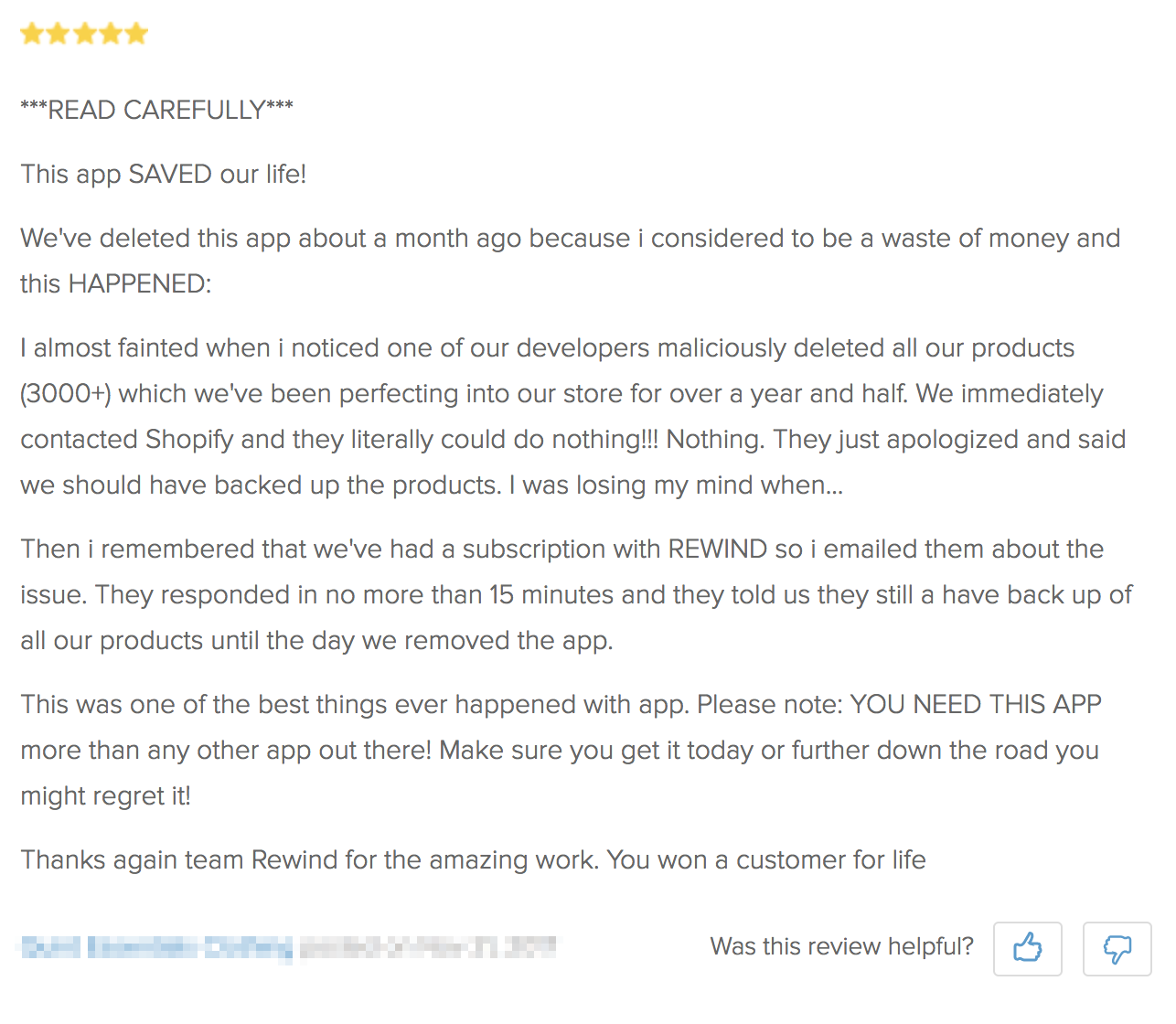
4. You Hire Freelancers to Work on Your Store
Similarly to employees, when you hire a freelancer or contractor to work on your store, you’re permitting them to edit your store. It’s not always easy to vet freelancers and find someone you can trust, especially from websites like Fiverr.
Michelle Goyette, Founder of Unique World Inspirations, shared her story of when a web developer she hired to help with backend code edits ended up destroying her entire site. Luckily, she had a backup.
“With a very limited understanding of coding, I couldn’t even begin to understand the extent of what had been done to my store – much less, how to fix it. Of course, I no longer trusted the developer I hired to fix what they’d done, so what was I supposed to do (aside from having a mini-meltdown)?”
– Michelle Goyette
5. You Run Multiple Online Stores
If you’re a more experienced ecommerce entrepreneur, you might be running multiple online businesses. Or, if you have an international brand, you could be running multiple online stores to better serve customers in certain geographical locations. The popular fitness brand Gymshark, for instance, has separate Shopify stores for the United Kingdom, United States, Europe. Germany, France, Australia… you get the picture.
In both cases, being highly efficient with your time is a necessity. You and your team are already spending a lot of time updating themes and products across your online stores. It’s 100% necessary to backup all of that work.
6. You Accidentally Deleted Your Theme/Products/Blogs
Entrepreneurs are no strangers to mistakes and failures. You might be trying to delete a blog category and end up deleting all of the blog posts in that category. (This happens more often than you think) As long as you have a backup, you can continue building your online store fearlessly, knowing that you can recover any deleted item or undo a mistake.
A life spent making mistakes is not only more honorable but more useful than a life spent doing nothing. – George Bernard Shaw
7. You Experience a Data Breach
Cybercriminals launch countless attacks on online stores every year, costing them an average of $200,000. These attackers steal identities and payment information and even make unauthorized transactions using the stolen data.
Creating a backup for your site mitigates the losses if your website gets hacked and the data gets stolen or deleted.
Online stores must be operational 24/7 and available to customers anytime they want to go shopping. Restricting operations can result in severe losses. However, if you have a backup solution that can restore your store data within an hour, you can alleviate the risk of the breach with just a few clicks.
8. You Want Peace of Mind
All of the above points are possible instances where data can be lost and a backup is necessary. However, living with the constant fear of your data being deleted and hoping that cyber attackers don’t look your way is no way to run a small business. The best way to deal with this fear is to cover all your bases and take extensive precautions to safeguard your systems.
Creating a backup for your ecommerce website can protect you from human errors, data deletion, technical faults, natural disasters, and other mishaps that could occur. The good news is that these backup services can be fully automated. So, all you need to do is set them up and leave them to do what they do best.
This way, you can save time, as the automated solution makes copies of your data and saves everything to the cloud regularly, without you having to worry about losing important business information.
Manually Exporting Your Online Store Data
If you look at Shopify’s help desk article on backups and duplication, it explains that “If you want to duplicate, backup, or transfer your store’s data, you’ll need to export a series of CSV files from your original store, and import those files into the new store.” Those CSV files need to be saved to your computer, an external hard drive, or in cloud storage such as Dropbox until you need them.
BigCommerce gives similar instructions for backing up your store.As any experienced ecommerce store owner knows, manually exporting your store’s data is very time-consuming and restoring the files is no simple task.
The other downside is that you can’t create a single, full site backup. For Shopify, you can only export Products, Customers, and your Theme to CSV files. For other important items like blog posts, you’re advised to copy + paste the content into a Word or Google Doc.
Suggested Reading: CSV Files and Your Ecommerce Store: Everything You Need to Know
Needless to say, it’s not an ideal option for time-poor entrepreneurs who need reassurance that the backup will help them during a crisis. So let’s look at your alternative option.
Using a Backup App for Shopify or BigCommerce
If you don’t want to mess around with CSV files (and we don’t blame you), you can use a backup app like Rewind to automate a daily backup of your store. You can also perform a backup at any time, such as right before you make edits to your theme.
Rewind gives you peace of mind knowing that all the hard work you’ve put into your store is protected. You have the flexibility to rewind a single item, multiple items, or your entire store to a previous version or point in time.
Here’s a demo of how to restore deleted Shopify products using Rewind:
While there are a couple of other backup apps on the market, there are numerous advantages that come with Rewind:
- Rewind can backup more than merchants can backup manually and more than any other automated backup app.
- It’s supported by a team of developers who regularly push software updates.
- There’s a dedicated Customer Support team to help you by phone, chat, or email.
- It’s trusted by more than 100,000 businesses, including some of the biggest ecommerce brands like Endy, MVMT watches, Fashionnova, and Gymshark.
You can install Rewind from the appropriate App Store using the buttons below:
The best insurance policy for your online store
The Best Insurance Policy for Your Online Store
Just as retailers have insurance to protect their physical stores, you need insurance to protect your online store. When you think about the time and energy that went into building your ecommerce store, it’s a no-brainer decision.
Using Rewind is the best way to ensure that you won’t forget to perform a backup and that if anything happens to your online store, you can quickly recover and minimize the damage in terms of lost sales and time.
For more information about Rewind, please head on over to rewind.com. Or, learn more about how to backup Shopify, backup BigCommerce, or backup QuickBooks Online.

 Rally Stanoeva">
Rally Stanoeva">


