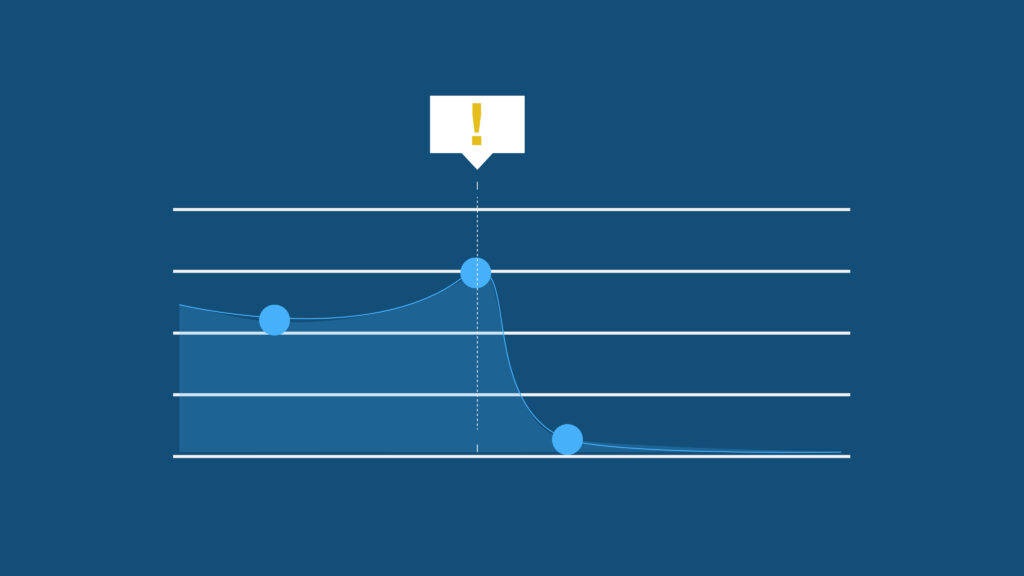It’s no surprise that ecommerce sales are booming. With the ease, convenience, and safety of shopping online versus going to a traditional brick and mortar store, ecommerce transactions have soared in the COVID-19 world. Elevating Your Ecommerce Business During the Global Pandemic, reports that in March and April 2020, ecommerce sales have grown an average of 65%. Almost every ecommerce vertical has seen growth.
In order to capitalize on this growth, ecommerce stores need to have a serious look at their user experience. If it’s just above average, you are likely leaving money on the table. Around 67% of consumers will leave an ecommerce store due to a bad user experience, and
66% will switch brands because of poor service. A well designed site & a seamless user experience design take time and effort to produce. However, there are things you can adjust in the short-term.
One trick to attracting a customer’s attention is to use streamlined designs with large, clear call-to-action buttons (CTA) on the page. Emphasize the product by using larger product photos on white backgrounds with minimal distractions on the product page. Make sure the CTA is a dominating feature that grabs the user’s attention. Placing the CTA at the bottom of the product listing makes it a logical next step in the shopping experience. Make the CTA button easy to see with contrasting colours that stand out.
Text should be easy to read. It should contrast nicely with the page. Using an off shade of black on a white page is a clean and easy-to-read design. Avoid using pure black text because it is more difficult on the eyes. Interestingly enough, lighter text on a darker background, otherwise known as “dark mode”, is considered easier on the eyes. You may want to consider employing “dark mode” strategies to lessen eye strain on the user.
Product images should also be imposing on the page itself. Use multiple shots of the product, from different angles, to let the customer see every detail of it. If there are variations of the product, post those images for comparison. Place the product in different scenarios that are applicable to that product. For example, if you sell dining room tables, show the table being used in a well-decorated dining room. This allows for customers to envision themselves using the product.
As well, websites should be responsive. Not everyone has the same size monitor. Moreover, not everyone uses a computer. Mobile phones are quickly becoming the norm for researching and buying. A total of 59% of customers worldwide are adopting mobile technologies. By 2021, mobile ecommerce shopping is projected to make up 54% of all ecommerce sales.
Shoppers should be able to smoothly transition between computer and mobile devices. An app like Shogun lets you build, measure, and optimize your ecommerce storefront for the computer and the smart device. Not everyone shops in a location that has direct access to a computer. Having a mobile-friendly site lets your store reach consumers wherever they are.
For more tricks and insights into how to optimize your ecommerce site for higher customer retention, check out the free guide, Elevating Your Ecommerce Business During the Global Pandemic.
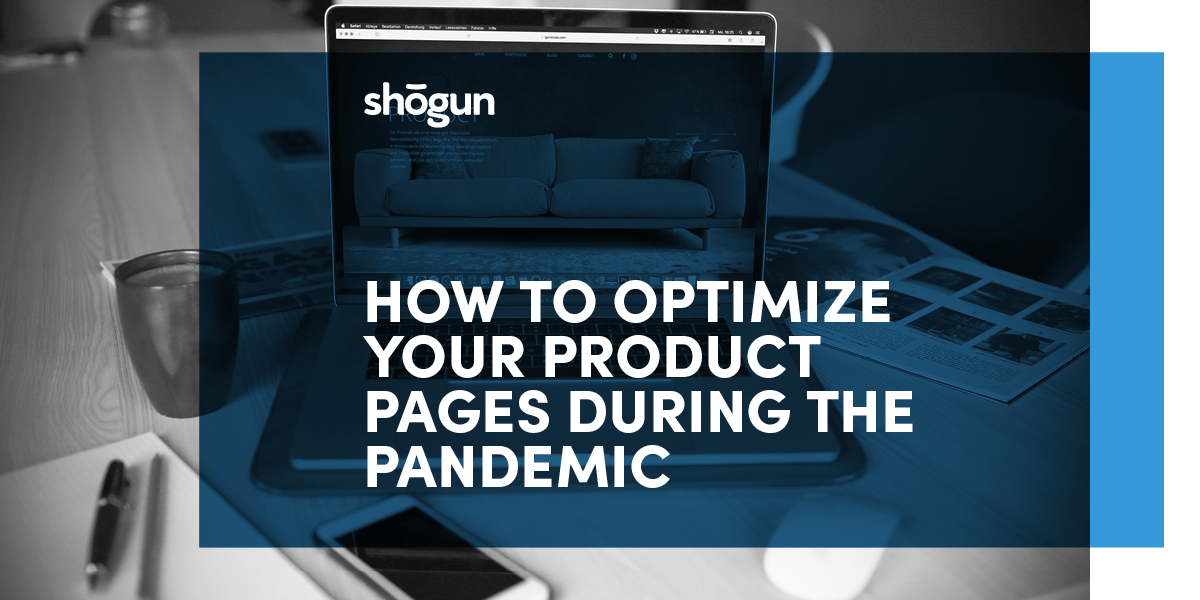
 shogun">
shogun">