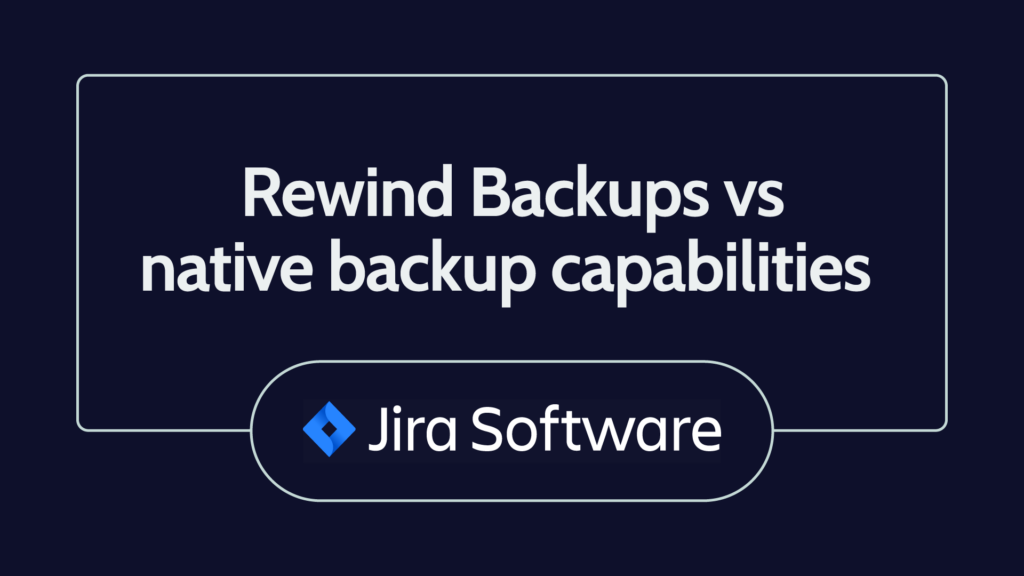In 2019, automation will continue to be a driving force in the accounting world – but accountants and bookkeepers are far from becoming obsolete. Instead, those who embrace automation will only become more indispensable to their clients.
“We don’t want to just inform our clients of the profits they’ve made; we want to offer our clients advice and business intelligence that will help them grow their businesses,” says Bob Wang (CPA, CA), Founder of Legacy Advantage.
“Unfortunately, we currently devote less than 10 percent of our time to these highly cognitive tasks. Why? Data entry. Yep. We have to spend the other 90 percent of our time gathering and inputting accurate bookkeeping data because without accurate data, analysis is impossible.”
When so much of your time is consumed by data entry, the only way to get ahead is through increased automation and reliable data backups. click to tweet
“I never realized how losing simple things like who owes you money, whom you owe money too, sales reports, payroll etc. can cause the biggest nightmare ever,” says Nick Howell, a small business owner who lost two month’s worth of accounting data.
Lost or corrupted data in QuickBooks Online files will not only mean spending even more time on data entry, but it can also drastically disrupt your clients’ businesses.
You owe it to yourself, and your clients, to be vigilant about backing up QuickBooks Online yourself – and not just relying on Intuit’s disaster recovery backup, which might not always be able to help you.
Luckily, even your QuickBooks Online backups can be automated to avoid an accounting nightmare like Nick’s.
As of today, Rewind has been launched in the QuickBooks app store!
Since starting our automated data backup service in 2015, we’ve helped over 8,000 businesses to safely and securely backup their ecommerce data. We’ve received hundreds of reviews with stories of how our customers were able to save their online stores – or jobs – after a major data loss.
Bringing this same service to QuickBooks Online is another step towards our mission of backing up every essential service that entrepreneurs rely on to run their business.
For more information about Rewind, please head on over to rewind.com. Or, learn more about how to backup Shopify, backup BigCommerce, or backup QuickBooks Online.

 Rally Stanoeva">
Rally Stanoeva">