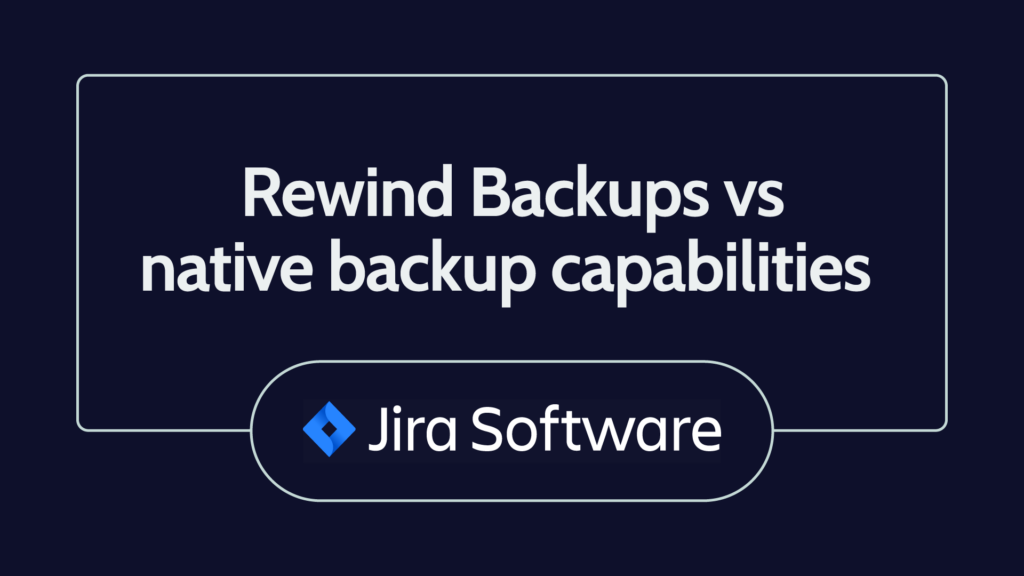We’ll be the first to admit that it isn’t immediately obvious to everyone why you need to back up your web apps. Even our co-founder James Ciesielski questioned it when Mike Potter first pitched the idea of backing up Shopify stores. And yet, here we are today with thousands of businesses using Rewind to back up their ecommerce stores and accounting data, and asking us to build integrations with more of their web apps.
We’ve seen every possible data disaster that can happen when using web apps and have come to the rescue countless times. If there was no good reason to do what we do, our company wouldn’t be here today.
We want to answer the most common questions we hear about Rewind backups to help people understand what they’re really getting.
Let’s start at the beginning, with the same question James asked Mike back in 2015 before Rewind’s existence.
This may be your worst idea yet, Mike. Aren’t web apps (Shopify, BigCommerce, etc.) already backed up? Can’t I just ask them to recover my account in case I make a mistake or something goes wrong?
The short answer is yes, they are backed up; but no, they won’t recover your account if you make a mistake.
The way to approach data security for any cloud-based tool is the Shared Responsibility Model. You and your web apps share the responsibility of keeping your data secure and available.
More specifically, the app providers are responsible for the software, infrastructure, and disaster recovery of the entire platform. You, as the user on the platform, are responsible for password security, permissions given to users and third party apps, and backups of the data you put into your account.
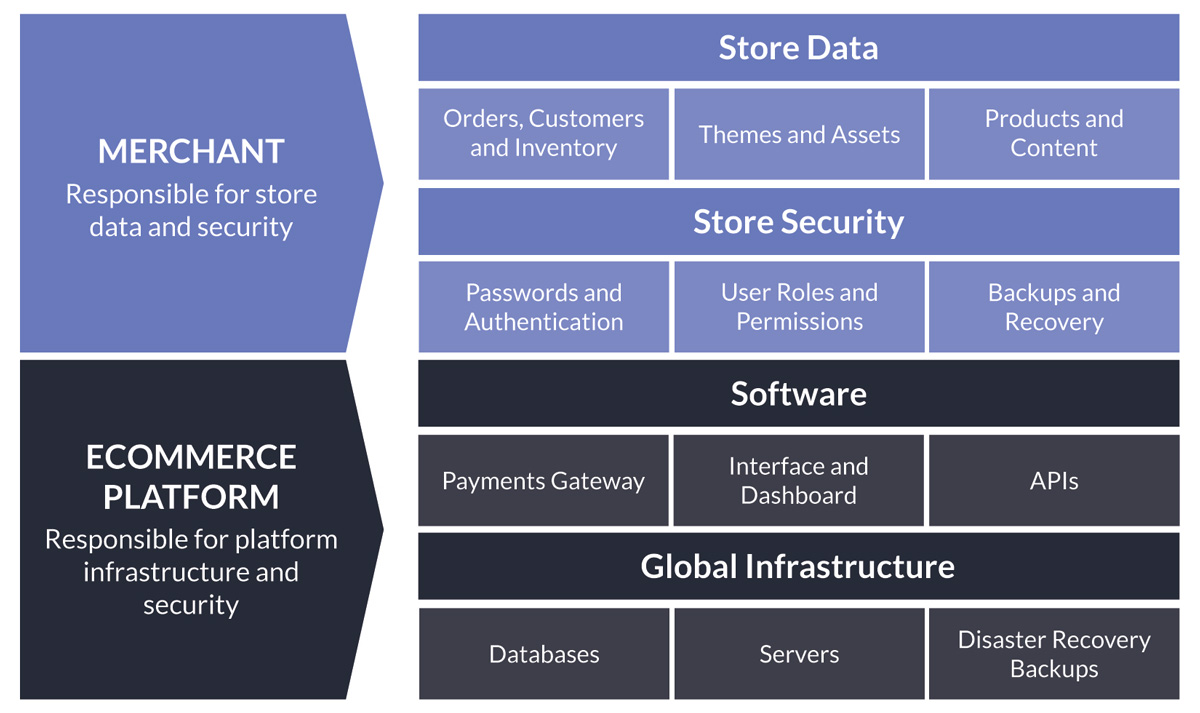
Shared Responsibility Model for Managed Ecommerce Platforms (Shopify, BigCommerce, etc.)
Web app providers take extensive precautions to ensure their infrastructure won’t fail and to maintain 99.98% service availability. They all have a security team who is dedicated to the platform’s availability. This is one of the many benefits of using a managed service like Shopify or BigCommerce over a self-hosted platform like Magento (where you’re responsible for your database backups).
For instance, in the unlikely event that one of Intuit’s data centers for QuickBooks Online is crushed by a meteorite, the security team will recover the entire platform to the last backup. You might experience a few minutes of downtime, or even none at all depending on how fast they can react to the situation.
But their backups cannot be used to recover a single account back to a previous point in time or to recover just a selection of your data.
What the platforms have, as we like to call it, is a macro-backup of their entire system. This covers you for incidents on their end, such as a data breach. What Rewind gives you is a micro-backup of just your account.
Since Rewind backs up all of the items in your web apps individually, you have much more flexibility in how you restore data. You could choose to restore the entire account back to a previous point in time or just a single item that was deleted (such as a product).
Using an automated backup service like Rewind for your web apps makes backups and recovery simple enough for anyone to do it. You don’t need to be an expert in backups, spend an afternoon each week managing your backups, or have your own IT team. It’s a set it and forget it type of process which helps you recover from all types of possible data disasters. That’s a pretty good deal if you ask us.
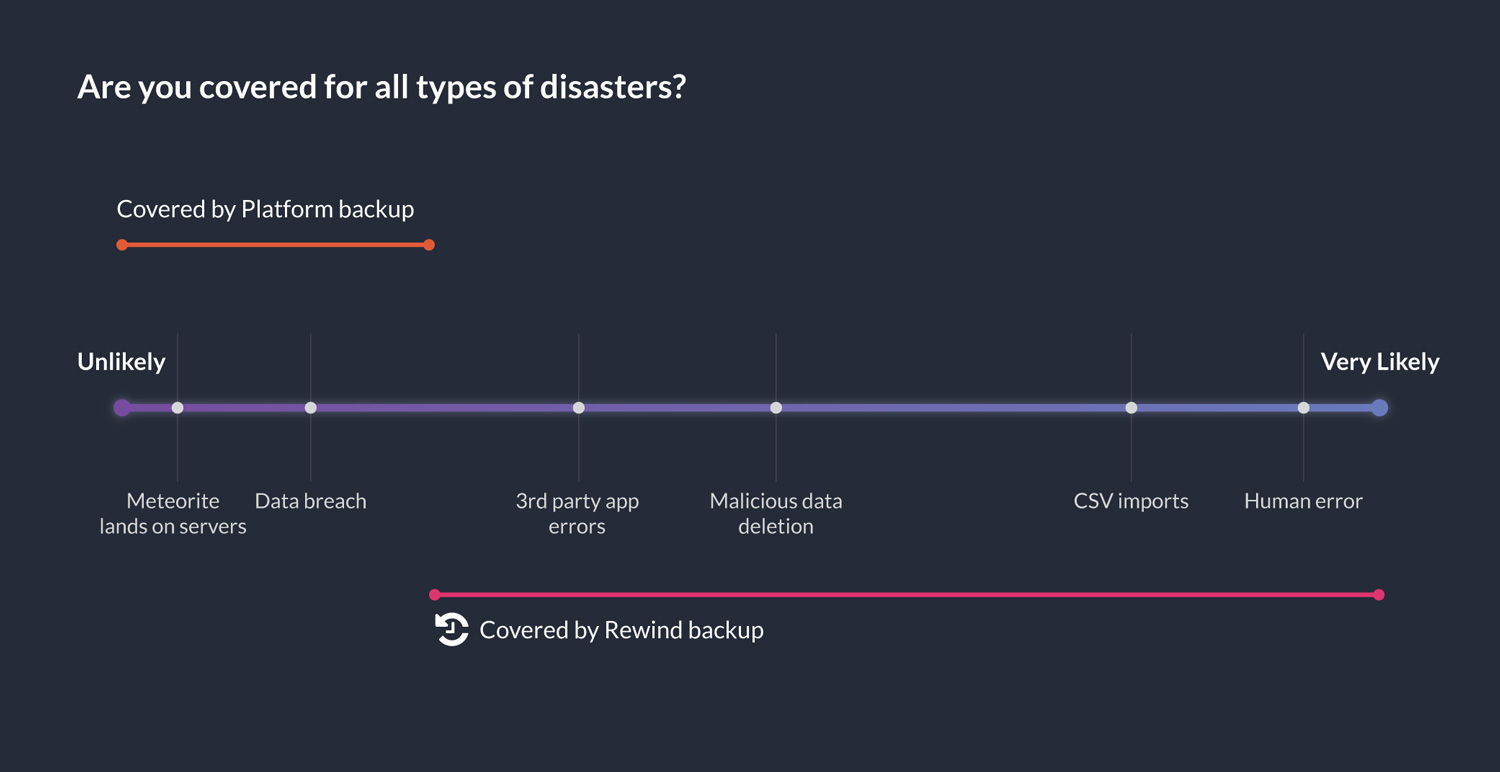
What if I export my data from the platform into a CSV file? Can’t I use that as a backup?
Let’s back up for a minute (pun intended) and get clear on what can and can’t be considered a backup. There are four requirements for something to be considered a reliable backup.
A reliable backup needs to be:
- Regularly updated – as often as the source files get updated/changed.
- Complete – capturing as much data from the source as possible.
- Stored in a separate location/server.
- Most importantly, it needs to make data recovery painless.
CSV files fall flat on 3 out of 4 of those requirements:
- They need to be manually updated every day to keep up with the constant changes in your accounts (such as daily new orders in your ecommerce store). We think setting up daily, automatic backups with Rewind is a much better use of your time than constantly updating CSV files yourself.
- You can only import/export a limited set of data to your accounts. In Shopify for example, you can only export and import products (excluding product images), customers, and inventory. That leaves out more than half of your store data, including the product images, blog posts, pages, menus, orders, themes (all of which and more is captured in Rewind).
- Based on the first two points, CSV files can’t help you completely recover your data and account exactly as it was. You could be left manually recovering a lot of the data.
Notice in the graph above that problems with CSV imports is actually one of the most commonly cited issues by our clients. An import can cause more harm than good if just one column is wrong.
Not only do we advise against using CSV files as a backup, but we even recommend you manually run a Rewind backup right before importing a CSV in case something goes wrong.
Ok, but what if my ecommerce store is integrated with an ERP system? Isn’t that backed up?
I feel like I’m repeating myself here, but Enterprise Resource Planning (ERP) systems don’t meet half of the necessary requirements to be used as a reliable backup.
ERP systems are designed to give your data context and help you make faster data-driven decisions. You’re probably using an ERP system to manage business functions such as sales, supply chain, inventory, purchasing schedules, and the like.
But what you won’t find in your ERP system are your blog posts, page content, images, theme files, etc. Remember – having a complete backup is critical to being able to recover your ecommerce store in a short period of time. When your business depends on selling online 24/7, every hour of downtime counts.
Bottom line is: ERP systems and CSV files are not designed to be used as a backup and recovery solution. Attempting to force that functionality from them isn’t the best way to protect your data. When you get on a plane, you wouldn’t trust anyone but the pilot to operate it. So why trust the critical job of backups to anyone but a backup specialist?
That actually makes sense. But there’s some stuff I don’t really care to back up. Can I exclude [fill in the blank] from my Rewind backup?
If there’s one thing we know, it’s that nobody can predict when and how they’ll lose data, much less which data will be lost. We believe it’s always better to backup more things than you think you need. Kind of like packing underwear for a trip.
There’s another reason why we don’t allow clients to pick and choose what to backup: it isn’t always obvious how one item in your account is related to all other items. A single product in your store could be related to multiple categories and collections, and thousands of orders, customers, discounts, and more. In BigCommerce, for instance, some products cannot exist without their category.
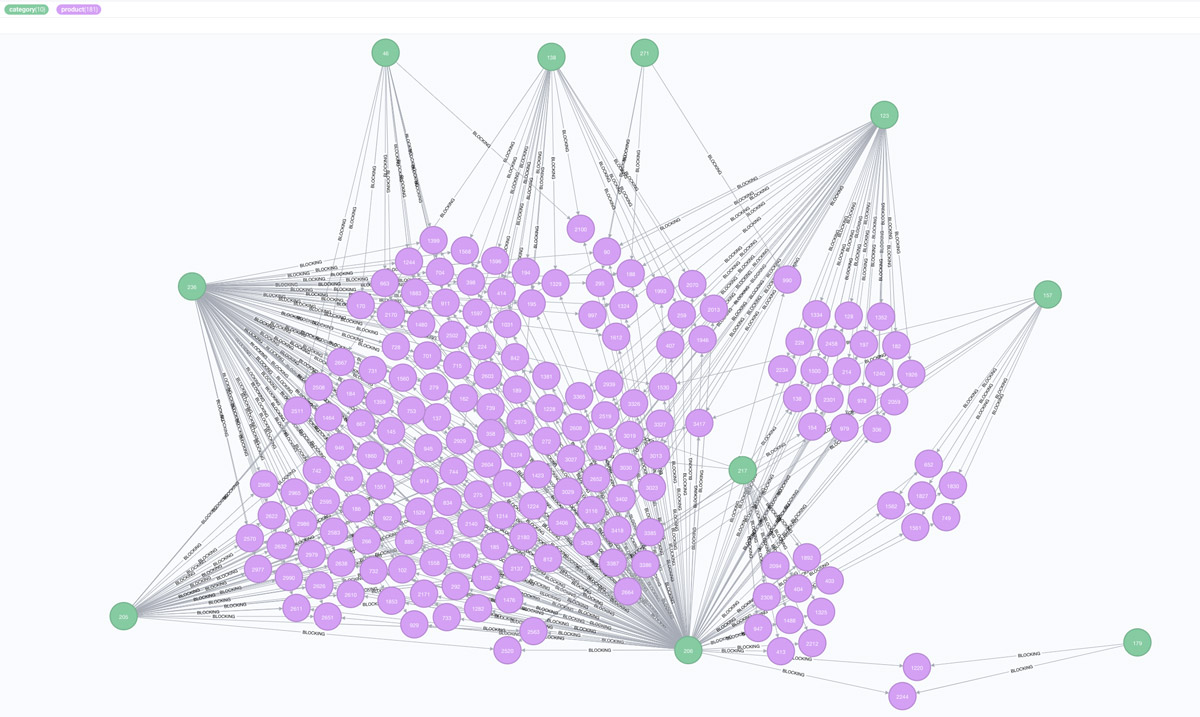
We created a visual representation of how 180 products (pink) are related to 10 categories (green) in a real BigCommerce store. The label “blocking” indicates a product that is dependent upon a category to exist – meaning it cannot be restored without it’s category also being restored.
If we’re missing a piece of that puzzle, even one that doesn’t seem that important, we won’t be able to recover your data exactly as it was. We spend a lot of time under the hood of web apps to understand these relationships and how to restore them correctly so you don’t have to.
A final word of advice
When evaluating a new backup tool – or your existing solution – take the time to walk through and understand what the recovery process will be like. That’s the real meat and potatoes of backups. We think investing in a reliable backup and recovery service is a much better deal than either doing it yourself or taking a risk on your data.

 Rally Stanoeva">
Rally Stanoeva">